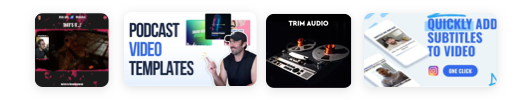Twitch Dimensions
Twitch is a superb platform for gamers.
If you're reading this article, you'll know that if you want to get into streaming or gaming professionally, you can't overlook the quality of your profile.
In this guide, we'll talk you through the perfect twitch dimensions and sizes for images going on your profile.
We'd also recommend checking out our great gaming video maker feature to help you turbo those visuals.
Twitch Graphics Size Guide Overview
Here are the main Twitch dimensions for the different graphics you can use across the platform. However, keep reading to find out a little bit more information about each one of them.
You can also see these in action on our Motionbox Twitch channel.
| Twitch Graphics | Recommended Pixel Size |
|---|---|
| Profile Picture | 400 x 400 |
| Profile Banner | 1600 x 480 |
| Panel Size | 320 x 320 |
| Video Player Banner | 1920 x 1080 |
| VOD Thumbnail Size | 1280 x 720 |
Profile Accent Colour
While it's not strictly a dimension, your profile accent colour greatly affects the look and feel of your profile. There's no real requirements here so go ahead and be crazy. Choose a colour that suits your brand and your personality. Whether that's white, or neon pink is up to you.
To edit your Profile Accent Colour you can do so from your Twitch Brand Settings.
Profile Picture
Min Size: 200 x 200 pixels | Recommended Size: 400 x 400 pixels

Your Twitch Profile Picture appears globally across the Twitch platform. Some examples of locations it will appear are:
- Twitch Navigation and Channel Search
- ‘Going-Live’ Email Alert Notifications
- Web Searches (Including Google)
- Twitter Posts Including Your Stream Link
Since it's one of the most important elements of your profile, it's essential that you get it right. As you can see above the minimum size is 200*200px, however, if you'd like it to appear clearly then we'd recommend going to 400*400px or even higher if you'd like. It's important that you maintain the square aspect ratio. Additionally, bear in mind, that it will have a circular crop in most cases so keep all of the important information within that area.
As with accent color, you can edit your Profile Picture from your brand settings.
Twitch Profile Banner
Min Size: 1200 x 480 pixels | Recommended Size: 1600 x 480 pixels

The Twitch profile banner appears behind the top content on your profile. This displays at 480px height in all scenarios therefore you should make sure that the image you use is 480px in height. Width-wise, 1200px is recommended for your Twitch profile banner size if you want it to display nicely on all devices. However, since many gamers are now using ultrawide monitors and high-resolution displays you could go even larger say 1600px.
One of the things that you might find annoying is the overhang on the right-hand side. If this does annoy you the simplest thing is to make the lower section of your profile banner image the same colour as your Profile Accent Colour. Alternatively, if you use a PNG you can use transparency effects to try and blend the two together. However, in reality, it's near impossible to optimise for all display formats. Therefore, we'd say worry less about the overhang and instead start creating great streaming content!
As with the profile picture you can edit this under your Twitch Brand Settings.
Twitch Panel Size
Min Size: 320 x 100 pixels | Recommended Size: 320 x 320 pixels

Panels are displayed in your About section. Generally speaking, most streamers use it to display achievements, team information, rig information, so on. However, you can use it to link to any useful information or interesting website that you'd like to.
The minimum size for panels is 320*320px, and the maximum size you can go up to 320*600px. They also allow you to use Markup text (similar to HTML) to add additional content, and not just pure text.
While it's possible to upload JPG and PNG files, it's recommended that you use PNG files. The reason for this is that you can use transparency to create a more visually appealing profile. Interestingly, the maximum file size for panels is 2.9MB instead of the usual 10MB.
To create or edit panels go to your About section and click Edit Panels.
Can Twitch Panels be Animated?
Unfortunately, not, Twitch panels cannot be animated. While it would be a great feature to see, currently no Twitch images are animated.
Twitch Video Player Banner
Min Size: 1920 x 1080 pixels | Recommended Size: 1920 x 1080 pixels

The Twitch Video player banner displays at the top of your profile when you're offline, hence it's also known as the Twitch offline banner. Since it displays in the video player it makes perfect sense that the ideal size for it is 1920*1080px. However, any 16:9 aspect ratio image will work. Just make sure that your twitch offline banner size is large enough so it doesn't rasterize on larger screens.
It supports PNG, JPG and GIF file formats. Somewhat disappointingly even if you upload your offline banners as a .gif it will only display the first frame so it's really better to choose a PNG or JPG for better file quality.
Twitch Overlays
Min Size: Go Wild | Recommended Size: Go Wild
Showing your face on webcam while streaming is pretty much essential. While many people will join in for your gameplay, you'll build a stronger audience if you connect with those watching, and show your personality too.
Twitch webcam overlays come in many shapes and sizes, however, we recommend sticking to a 16:9 or 4:3 aspect ratio for them. However, there is no fixed size you have to use and you can use your OBS (open broadcaster software) to arrange it how you wish.
Twitch Alerts
Min Size: None | Recommended Size: 700 x 200 pixels
As with Twitch Overlays, your alerts will really depend on the streaming service your using (StreamLabs or StreamElements). Generally speaking, a 600-800px width is used combined with a 200-250px height. However, your imagination is the main limitation here.
StreamLabs allows a maximum file size of 10MB whereas for StreamElements the limit is 30MB. This is an interesting difference and one to bear in mind as it could mean the difference between using great graphics and world-class graphics. For both services PNG and WEBP file formats are allowed.
Emotes
Min Size: 28 x 28 pixels | Recommended Size: 112 x 112 pixels
Twitch emotes are used in chat by your viewers. The higher a viewer's subscribers level, the more emotes they unlock. Additionally, the more subscribers you have the more emotes you can upload.
Unsurprisingly, emotes display at different sizes on different devices. Surprisingly, it's not enough to upload a large image, you need to upload each version of the emote. The three different sizes you will need to create are 28*28px, 56*56px, and 112*112px.
VOD Thumbnail Size
Min Size: 1280 x 720 pixels | Recommended Size: 1280 x 720 pixels
Once you've done with streaming, you can reupload your video to help users see what kind of content you are creating. Video thumbnails should therefore maintain the same aspect ratio as your feed. However, the thumbnail displays at a slightly smaller size of 1280 x 720 pixels. When creating your thumbnail, don't be shy! Don't just use a screenshot from the stream, add graphics and visuals to make it more exciting. Remember everything on your profile is a reflection of you and your feed. The higher the quality and the more appealing, the more followers you'll gain.
FAQs
What's the maximum file size you can upload to Twitch?
In most cases, it is 10MB, however, for panels it's limited to 2.9 Mb.
What are the different Twitch Dimensions?
Read this guide to find out all the different image sizes you require for setting up your Twitch profile.
Twitch Dimensions
There you go, everything you need to know about setting up your Twitch dimensions. However, don't worry too much about getting it perfect first time round, it will evolve and improve over time.
Instead, ensure your focus is providing the best quality content for viewers as that's going to help you gain a better following much quicker.
Hey 👋 I am the founder and maker of Motionbox. My mission is to build useful tools in the video space. I enjoy science, art, and sports. Feel free to reach out to me.