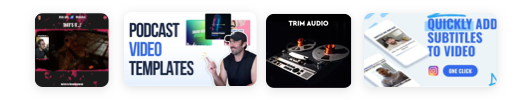How to Make a Facebook Profile Video
Whether you like it or not, everyone has a Facebook profile.
Our Profile Picture and Banner can say a lot about our personalities and what we like.
In this article, we'll show you how you can make a Facebook profile video so that you can stand out from the crowd.
Why Make a Profile Video?
Facebook started allowing you to replace your profile picture with a new profile video in 2015, yet most people still stick to using a profile picture.
So why would you want to use a profile video?
A video can help demonstrate your feelings better. For example, if you've got an amazing talent or skill, or are just feeling extremely happy about a moment. Clearly, a profile video can help demonstrate this better.
Additionally, employers are now looking at social profiles even more, so having a video can help boost your personal branding.
How to Upload Profile Video on Facebook
If you'd like to use, an existing video as your profile video then follow these steps. However, if you keep reading, we'll show you how you can create even better videos with Motionbox.
You'll need to follow these steps on Mobile, as unfortunately, you can't set a profile video on the Desktop version of Facebook:
- Open the Facebook App
- Tap your Profile Picture just below the Facebook logo
- Click your profile picture
- Select profile picture or video
- Select profile video you'd like to use
- Click Edit to be able to :
- Trim Video
- Crop It
- Turn Sound Off
- Just use the Video Cover - That's it you're done, you've now got your brand new profile video
Facebook Profile Video Maker
When creating your Facebook profile video, you can use any new video that you've recently created using your phone, or click take a new one. However, if you're like us that's not going to be very artistic or imaginative.
Luckily, using Motionbox, you can create make a Facebook profile video that stands out with ease. Let me walk you through it.
- Click Try for Free and create your free account
- Create a new video and use the 1080*1080 video size as you'll need a square video
- Upload your own video or select one from our range of stock footage
- Edit the video by adding text, motion, images, sound, or anything else you might want to
- Once you're done choose Quick Export and wait for the video to render
- Once it's done rendering, download it
- If you did your design on your desktop, then move it to your mobile device
- Follow the steps above to set it as your Facebook profile video
Best Facebook Profile Videos
Using Motionbox, you can create a whole range of profile videos. You can incorporate the circle, or add your own photos, really your imagination is the only limit. However, bear in mind, that it should look cool even as a thumbnail.
Here are some great ideas for you to implement.
The Neo

Foodie

Bros

Frequently Asked Questions
How Long Can Facebook Profile Videos Be?
Facebook profile videos are limited to 7 seconds. You can upload a longer video, but it will by default use the first 7 seconds.
How to Set a GIF As Your Facebook Profile Picture?
Use the steps described at the start of this article to set a GIF as your profile picture. Do note, that GIFs don't have any volume, and using a video instead could have a better effect.
Are Profile Videos Available to Everyone?
No, profile videos are limited geographically, and not everyone can set a profile video. Additionally, it can only be reached from Android and iOS devices (iPhone, and tablet).
Facebook Profile Videos Recap
There you have it, everything you need to know in order to change your profile picture to a profile video. If you create any great ones, let us know so we can share it with your team and the world!
Cover Img Credit: Hillary Fox
Hey 👋 I am the founder and maker of Motionbox. My mission is to build useful tools in the video space. I enjoy science, art, and sports. Feel free to reach out to me.